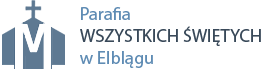Evolve comes with robust and inteligent Admin Panel. It allows for easy and intuitive to set all aspects of appearance and function of theme. Creating your own skin has never been as easy. Plenty of options allows you to create the unique appearance of the page with a few clicks without writing a single line of code. This quick guide to the built-in Evolve Custom Skin Creator will show you how to do it.
1. General Options and Layout
Here you can set all general options of theme:
- Theme width
- Custom width for mobile devices
- Sidebar width and position
- Social icons positions
etc…
2. Navigation Settings
Here you can set all general options of menu:
- Menu depth
- Animation type and speed for main menu
etc…
3. Typography settings
Here you can set fonts for theme. Evolve support:
- Google fonts
- Adobe Edge fonts
- FontSquirel fonts (6 fonts pack delivered with theme)
You can use up to four different fonts paralel. In this section you can set default font size for headers and body.
4. Appearance settings
Here is a really powerful skin creator. You can separatelly set all main graphic options for all page areas. You can choose from several custom controls as:
- Color picker
- Pattern picker
- Image uploader
- Opacity slider
5. Content settings
Here you can select some content related options as:
- Use WP autoparagraphs
- Display specific post metadata
- Display author info
- Default excerpt length
- Default blog layout
etc…
6. Social API
Here you can select some Social API related options as:
- Enable or disable built in the theme social buttons (Facebook like, Google Plus, Twitter button)
- Determine on witch pages or categories will be displayed
etc…
7. Advanced options settings
Here you can set some advanced options as:
- Use prefix free CSS
- Use Captha in contact form
etc…
8. Branding options settings
Evolve theme and admin panel is fully rebrandable. Here you can set:
- Logo for frontpage and admin admin panel
- Text for copyright area
- Favicon
etc…
9. SEO options settings
Evolve have built-in support for advanced SEO options. Here you can enable and customize this options.
10. Save and upload otions
Evolve have built-in saving mechanism. All options can be saved as JSON file and restored in any moment.